Scheduling and tracking your
daily tasks has never been so easy
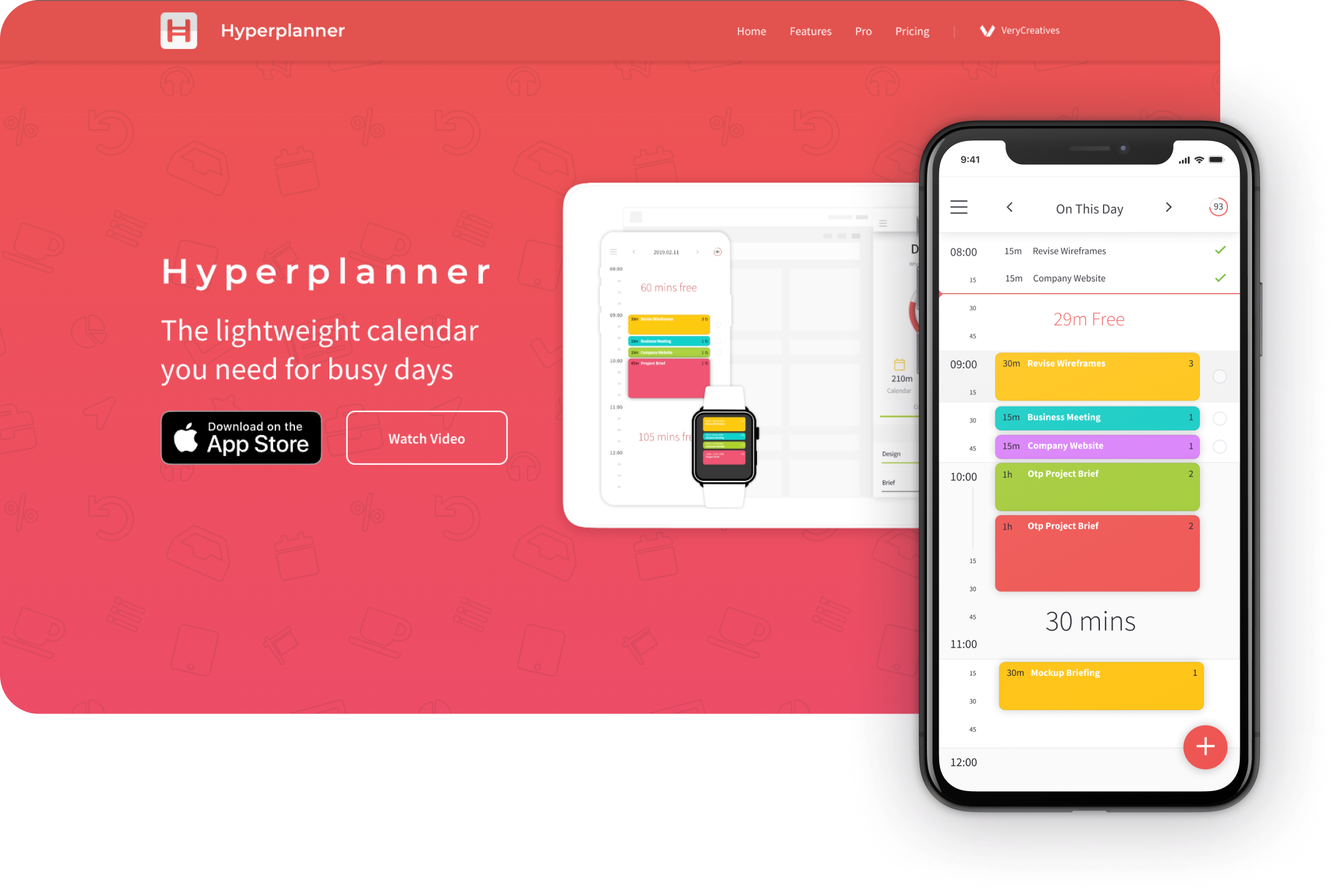
Project Overview
Helps you be more organized and efficient both at work and life. With Hyperplanner, you can easily schedule your tasks besides fixed dates from your personal calendar. Hyperplanner helps you focus on what you really need. You get notifications every day to plan ahead for tomorrow so you won’t forget to schedule and plan your day.
Product Profile
HU
Client
3
Our Product Team
2017
Released
Technologies
- In-App Purchase
- Swift (iOS)
- Gatsby.js
- iCloud Integration
Deliverables
- Mobile App
- Website
- Design system
Services
- Products Discovery & Strategy
- UX / UI Design
- MVP development
Typography
Color Palette

Highlights
Connect Multiple iCloud Accounts
Hyperplanner supports multiple calendar integrations at a time, so you and your tasks can stay better organised.
Home
Office
Schedule
With Hyperplanner, it's a no-brainer to create new tasks. That's why we love to use it every day for scheduling tasks between our fixed calendars.
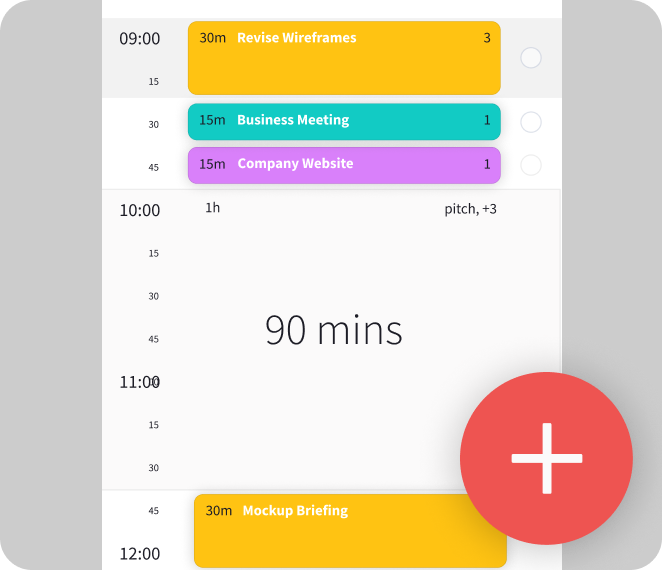
Overview
Hyperplanner mobile and watch applications make a perfect duo. You will always know what to do and how much time you got. No more wasted time.
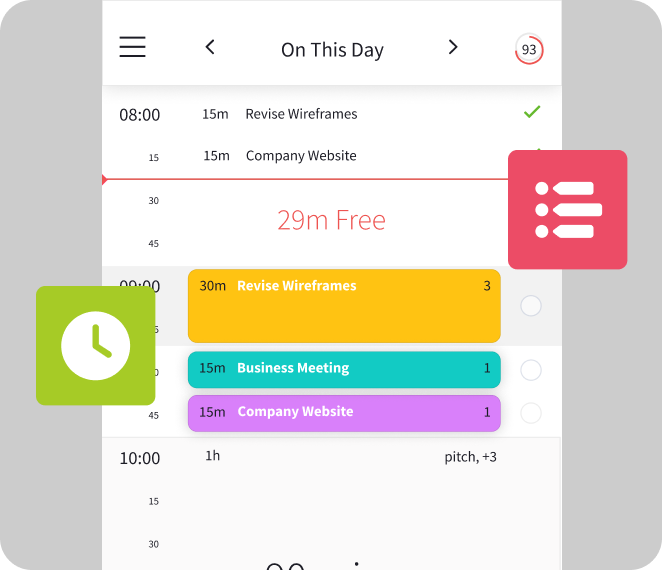
Report
Create reports about different time intervals with Hyperplanner reporting tool. Easily share your work with clients or check how efficient you were.
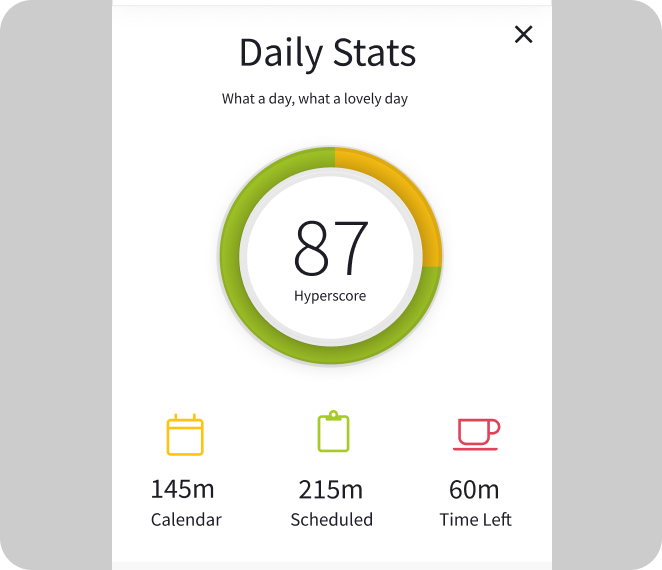
Powerful Reporting
Reporting is a really great tool to summarize and check your work hours. It works best with tags. Especially useful for sharing and tracking projects hours by freelancers.
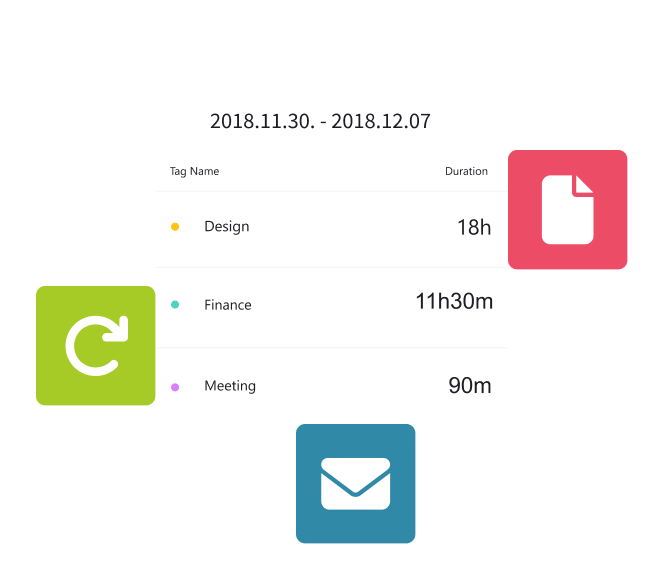
Custom Themes
Tailor Hyperplanner to your needs. Choose different theme colours that goes along with you in the app.
Apple Watch App
Hyperplanner watch application is your best everyday companion. Notifications and clean timeline help you focus only on important tasks.


Contact Us
Book a free 30-minute assessment call to find answers to your product development challenges.
What is going to happen?
Our Account Manager colleagues will contact you to schedule an online consultation with our founders, Máté and Feri. In this (free of charge) consultation, they will discuss your idea and provide expert feedback on product development.
Your data is safe
Don't worry, we won't spam you.
What time zone are you in?
We are based in Budapest, Hungary and our time zone is CET. This gives us the flexibility to serve both EU and middle-eastern clients.
Or would you instead write an email?
Feel free to write to hello@verycreatives.com! We usually reply by the next working day at the latest.