Designing an app is no small feat and the path taken from idea to viable product is often a complex one. However, your audience is not necessarily going to line up to reward your team for all of the effort you’ve put into developing your app simply because it was challenging to do. It’s up to you to find a way to get noticed by enough people to make the work you put in worthwhile. This is why it is so important to learn how to work with Apple to get featured in the App Store. Luckily, there is more than one way to make that happen.
The following techniques and ideas can help you garner much-needed attention from app users in the App Store by getting featured at any stage of your app’s growth, starting from the day you first launch.
1. Pitch to the App Store’s curators
This is arguably the most straightforward step in getting your app featured in Apple’s App Store. You can contact the editors at Apple before your app launches (ideally, about six to eight weeks prior to the launch) as well as before major updates to inform them of its new features, story, and more.
2. Create a native app
Most app developers trying to figure out how to get featured in the App Store come to realize that going native with their design is one of the most effective strategies they could possibly adopt. Apple shows a preference for apps that are built specifically for their platform and devices as opposed to those designed to run on multiple platforms.

Aligning your app with Apple’s goals in as many ways as possible should give it an edge in the App Store. This means not only going native for one Apple device, but as many of them as you can manage, including Apple Watch and the iPad as well.
3. Make your app accessible
Accessibility is a huge topic on its own that encompasses the many ways in which services and products can be made to accommodate different types of users more effectively. In general, handling accessibility boils down to doing your best to make your app usable for those with disabilities of all kinds. Apple defines four primary domains to focus on in this area of app development and design:
- Vision: Color blindness and other vision challenges can make using your app more difficult for some without careful design.
- Hearing: Those with hearing impairments may require special options within your app for it to be usable.
- Motor skills: Reduced mobility can have a serious impact on how a person might prefer to use your app.
- Learning: This can extend to general literacy disabilities and even memory challenges that may call for a simpler interface.
4. Optimize your product page
There are numerous ways to make a much stronger first impression on new users as they glance at your app’s listing, such as:
- Perfecting the design of your app’s icon: Make the design of your icon memorable to make it easier for people to find it.
- Optimizing your app’s story: Conveying the utility and value that your app has to offer to new users quickly can make it a much easier pick for curators.
- Choosing the perfect pictures and previews: Your choice of preview and picture matters. The screenshots and promotional imagery on your app listing demonstrate to curators how your app works and whether its design is up to their standards. Dimensions and long-term relevance to your app’s functionality are important here, so be sure to get these details right.
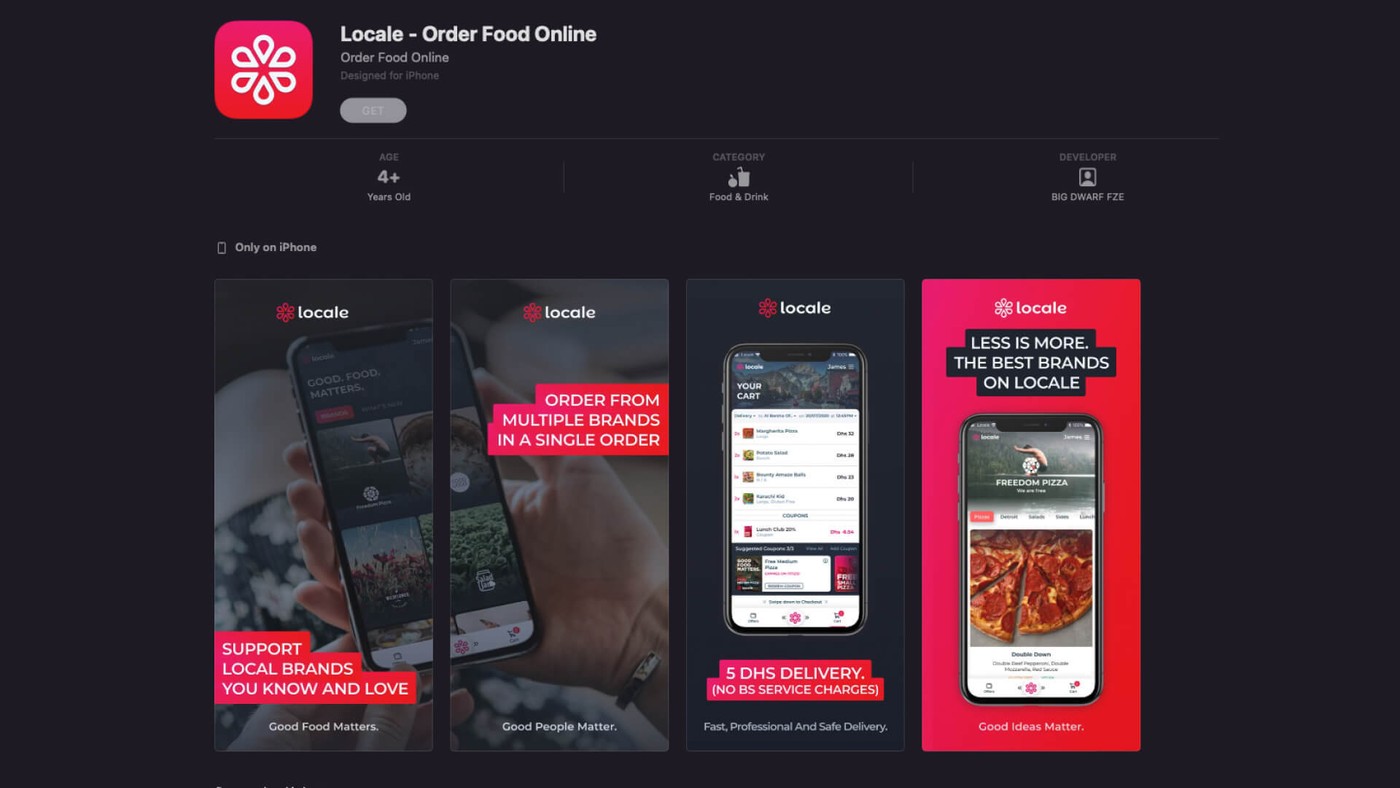
5. Eliminate all errors
Take time to ensure your app is not only sleek and snappy to use, but completely devoid of errors that could impede users or sway curators in the wrong direction. Errors make for a bad user experience and should be dealt with quickly to keep people coming back to your app for more.
6. Update frequently
Updates are never optional for app developers—the more the merrier. More than half of the most successful apps update at least every nine days, highlighting the relative importance of frequent improvements for keeping users satisfied. In the App Store, new updates to your app are the only way to refresh the creatives associated with it on its listing page. This includes the opportunity to refresh your app’s ratings history as well.
7. Localize your app
App localizations help to make your app easy to use in multiple locations by shifting language and functionality to match the needs and interests of different target users around the world. Apple prioritizes apps with a broad reach due to their supported localizations.
8. Use the new APIs
Apple always highlights apps that leverage their new APIs and devices. Remember the release of the first iPad? Apple featured the iPad version of popular apps, driving their sales up in a market where $5-$20 apps were common.
Since then, Apple has been actively promoting the applications that use their latest innovation: iCloud, Health API, Apple Watch, and Apple Pay, to name a few.
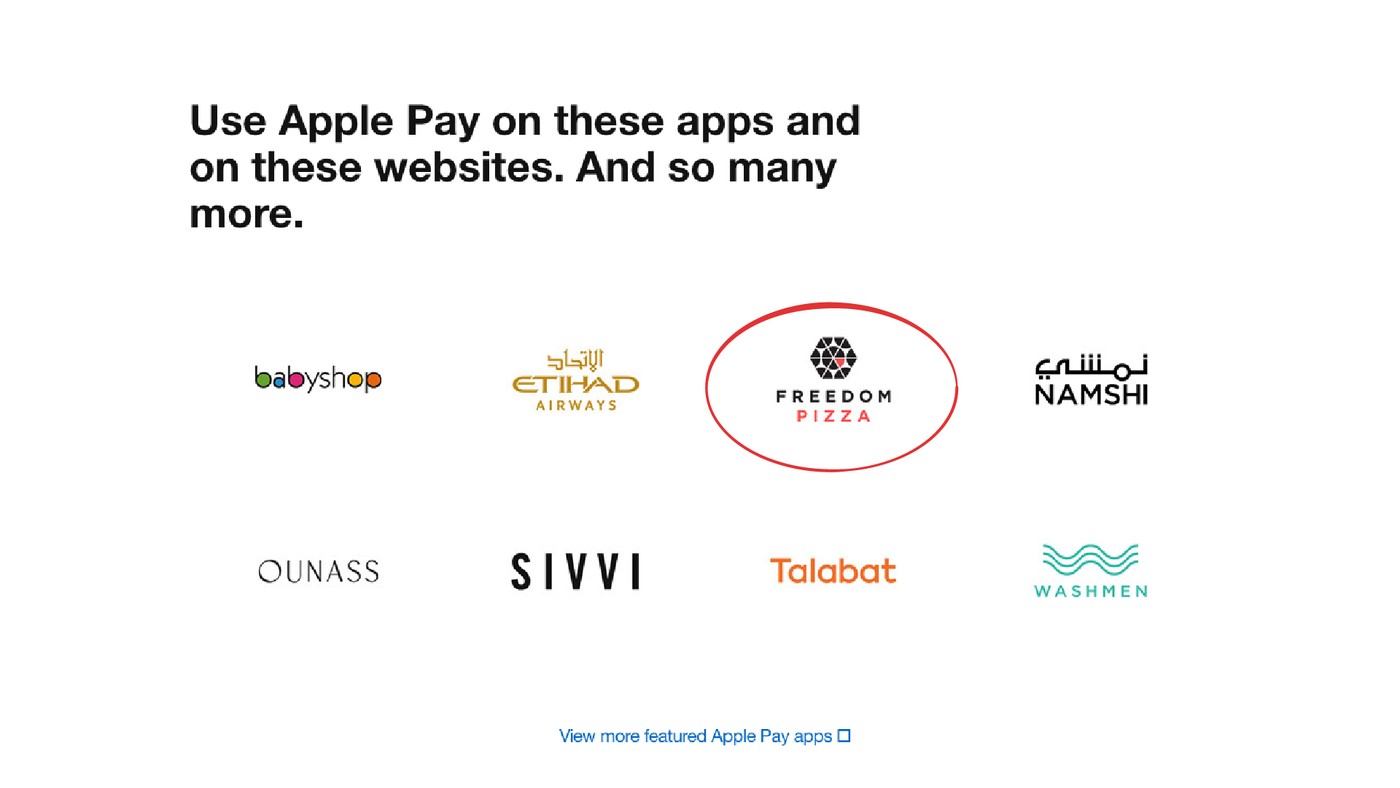
When Apple released the Apple Pay service in the UAE, they selected our client Freedom Pizza (now Locale) as one of the first partners to feature this functionality in the mobile app. We have been working with Apple’s representatives to make the implementation process smooth. The result was not just another seamless payment option in the app, but Freedom Pizza was on Apple’s dedicated Apple Pay page.
Work with the best to perfect the rest
Nothing beats expert guidance along the way as you design and launch your app. VeryCreatives provides the very best in industry expertise to take your digital product from zero to hero in no time. Book a call today to learn what VeryCreatives can do for you.